Your cart is currently empty!

Phishing
—
by
Be careful when using e-mail

After receiving an e-mail that appeared to come from one of his colleagues, Jean-Louis clicked on a link in the message. The link was booby-trapped. Unbeknownst to Jean-Louis, his computer was now being used to send malicious e-mails containing images of child pornography.
E-mails and their attachments often play a central role in computer attacks (fraudulent e-mails, booby-trapped attachments, etc.).

When receiving e-mails, take the following precautions:

- the identity of a sender is by no means guaranteed: check that the presumed sender is consistent with the content of the message, and verify his or her identity. If in doubt, do not hesitate to contact the sender directly;
- don’t open attachments from unknown recipients, or whose title or format seem inconsistent with the files your contacts usually send you;
- if links appear in an e-mail, move your mouse over them before clicking. The full address of the site will be displayed in the browser’s status bar at the bottom left of the window (if you’ve activated it beforehand). This will allow you to check the consistency of the address;
- never reply by e-mail to a request for personal or confidential information (e.g. confidential code and credit card number). Indeed, e-mails are circulating in the colors of institutions such as the French tax authorities, seeking to recover your data. These are phishing attacks*;
- don’t open or relay chain letters, solidarity appeals, viral alerts, etc. … ;
- disable automatic opening of downloaded documents, and run an antivirus* scan before opening them to check that they contain no known viruses.
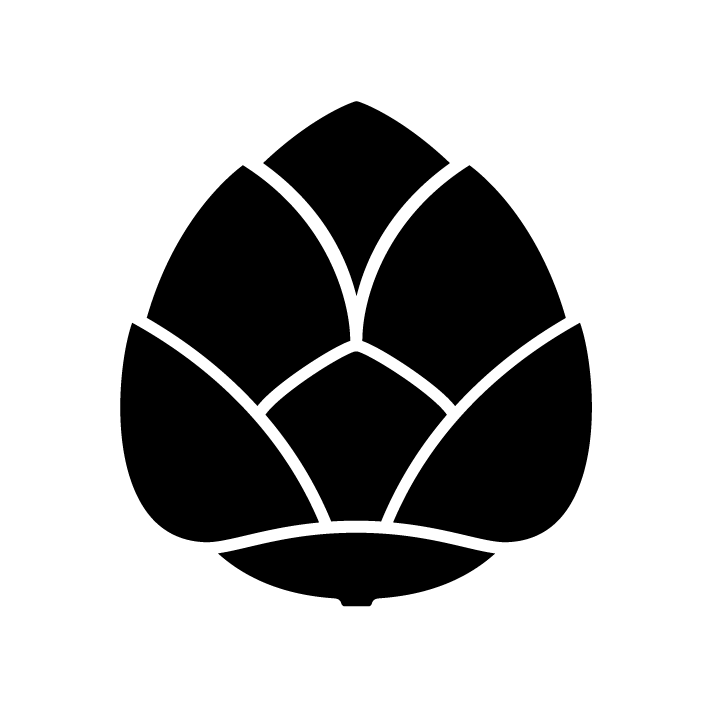
Leave a Reply